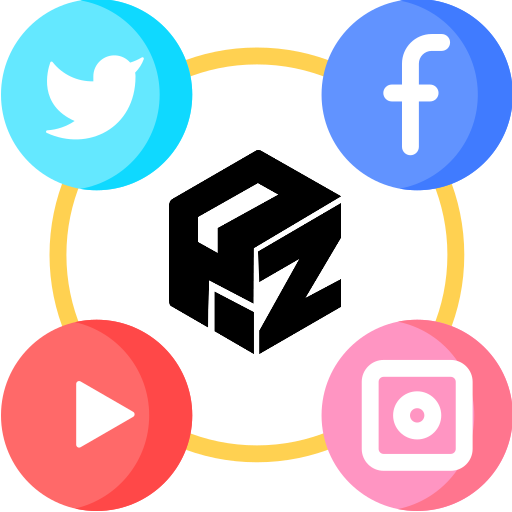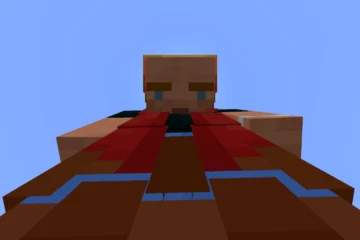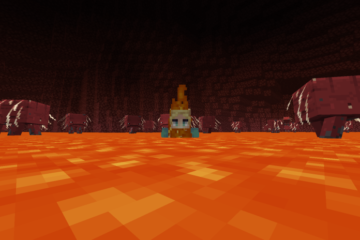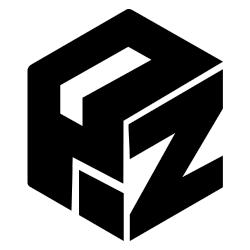Regaining the Lost Spawn Book on Project Zearth
So you lost your Spawn Book and you want to get it back? In the vast and immersive world of Project Zearth, the spawn book is an invaluable tool that grants players easy access to various locations, shortcuts, and essential information. Losing this essential item can be disheartening, leaving you as the player feeling lost and disconnected from the many wonders of the map. But fear not! In this post, we’ll guide you on how to regain your lost spawn book or something close to it.

In the Minecart with chest
Find it in the Minecart that arrives in the warehouse spawn if you wait a little when go there first time
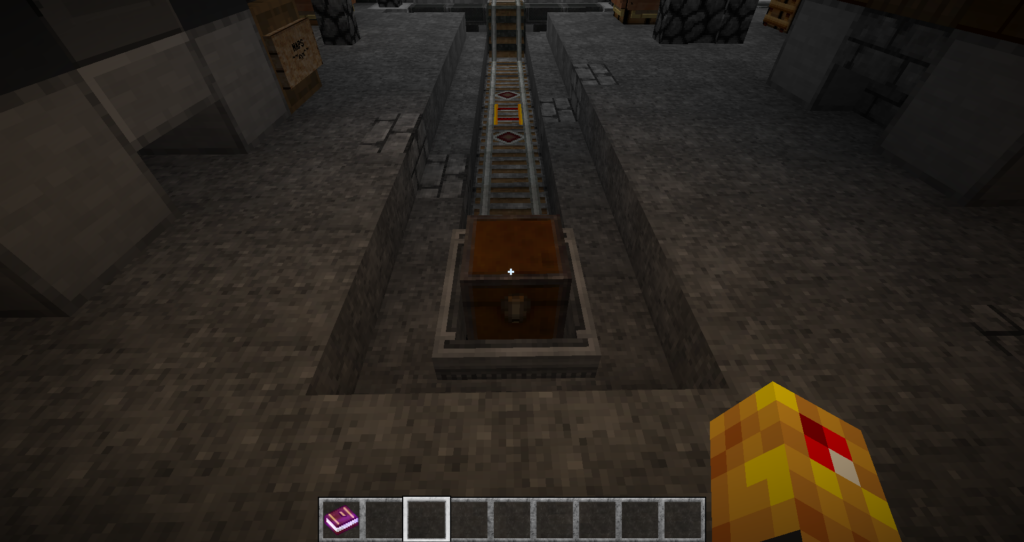
Export it
If you had trouble finding the Minecart, you can try to use Minecrafts own hotbox save feature to bring the spawn book back to your local map. If you download Project Zearth again, you can use the spawn book you get there and save it on your hotbox by clicking C+1 together and then finding it again on your main Project Zearth map.

Use other teleportation methods
Go to the Main Warp locations entrance in the spawn or use the many different easter egg crates in the warehouse spawn. Be aware that getting back can get tricky, but usually there is something that should be able to bring you back


Teleport yourself
With these coordinates if your map is set on creative mode (/gamemode creative) you can teleport your way back: /execute in minecraft:overworld run tp @s 475.12 71.00 187.44 -270.07 14.50
Do you know other ways to get the spawn book back? Let us know on our social media pages!